
In today’s fast-paced world, saving money and investing wisely can seem like daunting tasks. However, with the Acorns app, it’s easier than ever to start building your financial future one cent at a time. In this comprehensive review, we’ll explore how the Acorns app works, its features, and whether it’s a viable solution for those looking to invest their spare change.
What Is Acorns?
Acorns is a micro-investment platform that takes the concept of “spare change” and turns it into a powerful tool for saving and investing. The app is designed to make investing accessible to everyone, regardless of their financial knowledge or income level. Acorns rounds up your everyday purchases to the nearest dollar and invests the spare change into a diversified portfolio of exchange-traded funds (ETFs).
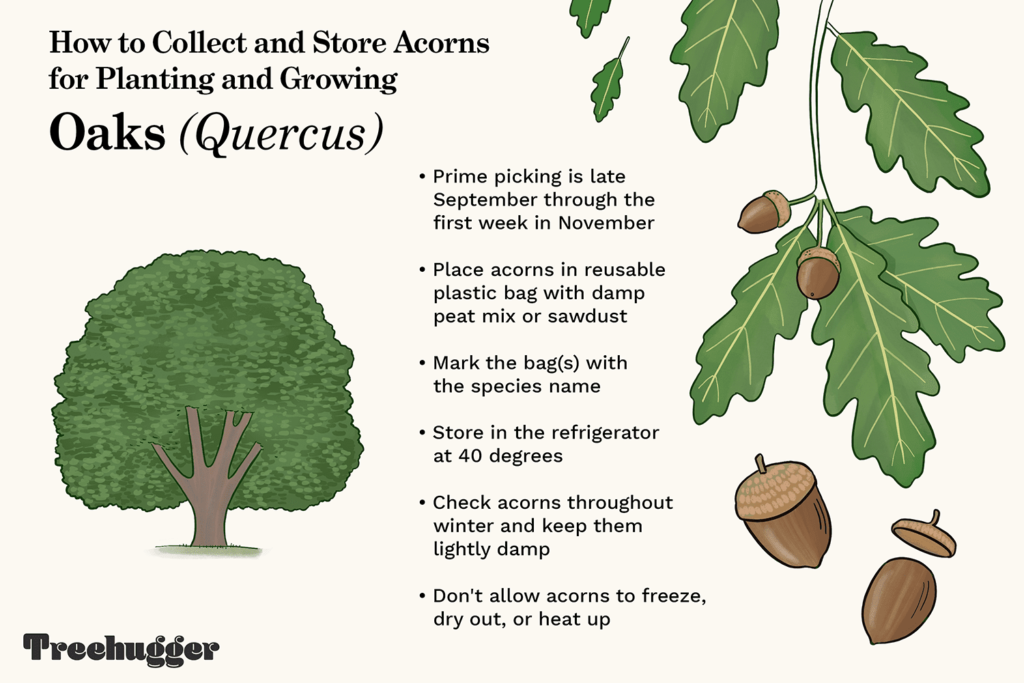
Getting Started with Acorns
Getting started with Acorns is simple and user-friendly. Here’s how it works:
- Download the App: First, you’ll need to download the Acorns app on your smartphone. It’s available for both iOS and Android.
- Link Your Accounts: After creating an account, you can link your bank accounts and credit cards. This allows Acorns to track your purchases and round up spare change.
- Choose Your Portfolio: Acorns offers a range of investment portfolios with different risk levels, from conservative to aggressive. You can choose the one that aligns with your financial goals.
- Start Investing: With your accounts linked and portfolio selected, Acorns begins rounding up your purchases and investing the change automatically.
Features of Acorns
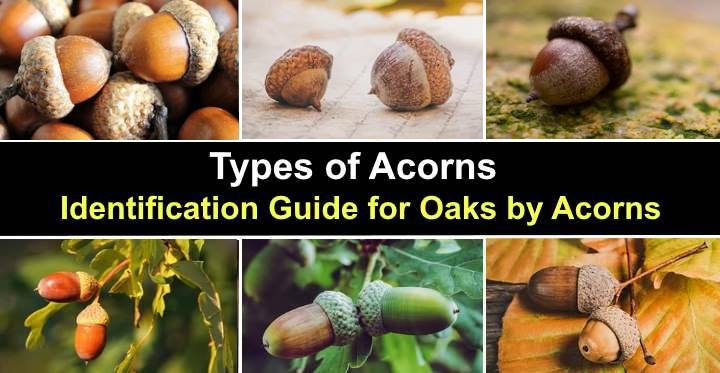
- Round-Ups: The core feature of Acorns is the round-up function. For example, if you buy a coffee for $3.50, Acorns will round it up to $4.00 and invest the remaining $0.50.
- Recurring Investments: You can set up recurring daily, weekly, or monthly investments to boost your savings.
- Found Money: Acorns partners with various companies, and when you make purchases through these partners, you can earn cashback that’s invested in your Acorns account.
- Educational Content: The app offers educational articles and videos to help you improve your financial literacy.
- Automatic Rebalancing: Acorns automatically rebalances your portfolio to ensure it stays in line with your chosen risk level.
Pros and Cons
Pros:
- Easy to Get Started: Acorns is user-friendly and doesn’t require extensive financial knowledge.
- Automatic Savings: The round-up feature makes saving effortless.
- Diversification: Acorns invests in a diversified portfolio of ETFs.
- Found Money: You can earn extra money by shopping with Acorns partners.
- Educational Resources: The app provides educational content to help you make informed financial decisions.
Cons:
- Fees: Acorns charges a monthly fee, which may be a concern for those with smaller account balances.
- Limited Control: Acorns’ automatic approach may not suit those who prefer hands-on control over their investments.
Is Acorns Right for You?
The Acorns app is an excellent choice for individuals who want to start investing with minimal effort and who are comfortable with a hands-off, automatic approach to wealth-building. It’s particularly well-suited for young adults and those who struggle to save money on their own.
However, if you’re looking for more control over your investments or have a substantial amount to invest, you might be better off with a traditional brokerage account.
In conclusion, Acorns provides a novel and accessible way to save and invest your spare change. While it may not be the most cost-effective solution for those with larger investments, it’s a valuable tool for individuals looking to start their investment journey with just a few cents at a time. Give it a try, and watch your financial acorn grow into a mighty oak over time.